College Digital Learning Device - Guardian Information
1: Technology
Mother Teresa Catholic College is a technology-rich Apple Distinguished School. Introduced in 2021, Apple technologies have been embedded at the College and have become an integral teaching and learning tool.
Our integration philosophy removes barriers to creativity and allows our students not only to be consumers of knowledge but creators of content. Through iPad, we aim to provide learners throughout K—12 with creative opportunities which will allow them to flourish in the ever-changing world.
At Mother Teresa Catholic College, we offer a wide range of modern ICT facilities and resources to enrich our students' learning experiences and equip them for the ever-changing digital landscape. As part of our enrolment agreement, families have agreed to a digital resource plan, and we expect all students to follow the College's policies and procedures throughout their time here.
To ensure fair, safe, and secure access, all students and their parents/caregivers are required to abide by the ICT Student Acceptable Use Agreement and the Behaviour Management Agreement. The importance of creating a safe and secure ICT environment where students can access age-appropriate and cyber safe online learning platforms is a key goal for the whole school community.
All iPad devices will be managed and supervised by the school and the setup will be completed by College IT staff. Students will be provided with access to:
Secure high speed internet (filtered by CEWA)
All apps and software required for their lessons
A Managed Apple School ID account (includes 200GB of iCloud Storage, all iWork apps and Classwork)
A Education subscription to Microsoft Office 365 account (access to all MS Office foundation apps)
Printing and Photocopying within the College
There will be active restrictions placed on the iPad during the School day (8.30am - 3pm) for most year groups where apps such as Games, Social Media, etc will be disabled. Parents can choose to continue with these restrictions at home via the Jamf Parent App (available on the App Store and Google Play Store).
Management and supervision of iPad devices is compulsory at Mother Teresa Catholic College.
2: The devices
Mother Teresa Catholic College has been through an extensive evolution of devices programs since the introduction of a device learning program. Having journeyed through the many iterations of device programs including handhelds, labs, iPad trolleys etc., the school has decided to use three categories of devices for the students in the foreseeable future:
Students in Years 1-3 - 10.9 iPad WiFi Model + Survivor Case.
Students in Years 4 - 6 - 10.9 iPad WiFi Model + Survivor Case + Apple Pencil.
Students in Years 7-9 - 10.9 iPad WiFi Model + Keyboard Case + Apple Pencil.
Students in Year 10 - 12 iPad Air WiFi Model + KeyboardCase + Apple Pencil.
The model and configuration of devices allocated may vary according to year group and Mother Teresa Catholic College approved requirements. The iPads and their accessories will be issued to the students for a 3-year period. At the end of that period the iPads and their accessories will be returned and replaced with a new iPad package for the next 3-year period.
Please know students in Year KK and PP will be provided access to learning technologies during specialist classes.
Guardians of new students enrolled are encouraged to contact the IT Department on +61 (8) 9591 7151 or email IT@motherteresa.wa.edu.au to discuss their IT requirements.
3: Expectations
All devices and accessories issued to students are owned by Mother Teresa Catholic College. Students are expected to take the utmost care of the devices and their accessories when in their possession. Students and their Parents/Caregivers are required, by virtue of their enrolment agreement, to abide by the terms and conditions set out below.
Device and accessory damage
Under the Lease Agreement, accidental damage to a student’s learning device is covered for the duration of agreement. Cases are also provided with devices to protect them, students are expected to keep any items the College provides (including and in addition to their Learning Device) in good condition. Cases are not covered for damage under the Lease Agreement, depending on circumstances, parents or caregivers may be expected to replace an item that a student has damaged. Wilful damage or vandalism of accessories or Learning Devices is not covered, and parents will be expected to replace the damaged items.
Accidental damage
If possible, accidentally damaged devices will be repaired. In the event where a repair is not possible, the device will be replaced. The provision for repair or replacement applies twice in a 3-year lease period. Further damage during the same 3-year period may not be covered and Parents/Caregivers may be required to cover the cost or repair or replacement. Students will be provided with a loan iPad during the period of repair/replacement once the relevant online forms have been completed and any associated excesses have been paid.
an excess of $100 applies for each claim
the iPad and accessories will need to be replaced at the family’s cost if our repair/service centre deems that the claim is outside of the parameters of the warranty terms and conditions.
Wilful damage
If the damage to the device is found to be wilful or intentional and not accidental, this will not be covered by the College’s insurance. Parents/Caregivers will be informed of this and will be liable for the cost of the repair or replacement. The repair or replacement costs are set by the manufacturer and are subject to industry fluctuations.
Replacement costs
Under the current commercial agreement, held between the school and supplier the replacement cost for an Apple iPad Package is up to $1600 depending upon the iPad models, accessories and age of the device.
Unauthorised repairers
If a device is repaired by an unauthorised repairer, the supply Agreement held by the school will be void and Parents/Caregivers will be liable for the replacement cost of the device. All repairs must be undertaken through Mother Teresa Catholic College ICT staff.
Procedure if a device and/or accessories are damaged
Students must report any damage, even minor damage, to the ICT department on the same day or, if the damage occurs at home, on the next school day.
The ICT staff will investigate the circumstances surrounding the damage, involving students and Parents/Caregivers as required. The outcome of the investigation will be reported to Parents/Caregivers.
The student will be issued a loan device as soon as possible during the investigation period once online forms have been completed and any associated excesses (where applicable) have been paid.
Device and accessories lost or stolen
Covered circumstances
All College owned iPads are covered by a Protectsure theft and loss insurance policy. If the circumstances of the theft or loss are covered by our policy, a claim will be lodged on your behalf. Please be aware that there is an excess of $100 for each claim. Device accessories such as Apple Pencils, chargers, charging cables, and cases (keyboard and non-keyboard cases) are classed as “small” items and are not covered under college insurance. Lost Apple pencils, chargers, charging cables, or protective cases will need to be replaced at the family’s cost.
Uncovered circumstances
If the circumstances of the loss or theft are not covered by our insurance policy, parents/caregivers may be liable for the cost of the replacement device.
Replacement costs
Under the current commercial agreement held between the school and supplier, the replacement cost for an Apple iPad package is up to $1600 depending on the model of iPad, accessories and age of device.
Procedure if a device and/or accessories are lost or stolen
The theft/loss of a device must be reported as soon as possible to the ICT staff.
The ICT staff will investigate the circumstances of the loss or theft, involving students and parents/caregivers as required. The outcome of the investigation will be reported to parents/caregivers.
The student will be issued a loan device as soon as possible during the investigation period once online forms have been completed and any associated excesses (where applicable) have been paid.
4: Junior School
Deployment
All Year 1 to Year 3 students have been allocated a current generation Apple iPad WiFi Model with a ‘Survivor’ case.
All Year 4 to Year 6 students have been allocated a current generation Apple iPad WiFi Model with a ‘Survivor’ case Case and Apple Pencil.
Apple iPads and their accessories will be replaced at the end of the 3-year period.
Expectation of students at school
Students should:
take care of the device and accessories to avoid any physical damage at all times.
report non-working, malfunctioning or damaged devices to ICT staff as soon as possible.
not leave devices unattended in the playground at any time.
Expectations for take-home devices
Students should:
fully charge devices each night at home.
bring devices and accessories to school each day.
transport the devices and accessories in their school bag.
keep the devices with them on the journey to and from school and store them securely at home.
When at home:
Use the device to complete homework, assessments, and study as appropriate.
5: Secondary School
Deployment
All students in the Secondary School have been allocated a iPad device with accessories:
All Year 7 to Year 9 students have been allocated a current generation Apple iPad WiFi Model with a Keyboard Case and Apple Pencil.
All Year 10 to Year 12 students have been allocated a current generation Apple iPad Air WiFi model with a Keyboard Case and Apple Pencil.
Apple iPads and their accessories will be replaced at the end of the 3-year period.
Expectation of students
Students should:
take care of the device and accessories to always avoid any physical damage.
bring fully charged devices and accessories to school each day.
store the device and accessories in the case proved when not in use.
store devices and accessories in lockers during sport or other activities that do not require them.
not leave devices unattended in the playground at any time.
report any malfunctioning, damaged or lost devices to ICT staff as soon as possible.
transport the devices and accessories to and from school in their school bag.
keep the devices with them on the journey to and from school and store them securely at home.
When at home:
Use the device to complete homework, assessments, and study as appropriate.
6: Supplementary Information
For students
Students should not take and/or publish photos and/or video of other students or staff without explicit prior consent of the staff member(s) involved and parental consent of students involved.
Students should not play games or engage in any off-task access during the school day.
Students are to always abide by the College ICT Student Acceptable Use Agreement and the Behavioural Management Agreement when using Mother Teresa Catholic College devices and equipment.
Students should not intentionally damage or deface a device or case or related IT equipment. This includes drawing graffiti, cutting, or tearing holes in the iPad cases.
For parents/caregivers
We recommend that your child uses the device in an open area at home, where it can be visually monitored.
We encourage your child to show you what software apps and learning material they have on their device.
We remind you that the device is owned by Mother Teresa Catholic College which explicitly gives parents/caregivers or guardians full authority over the device when it is at home.
7: Cyber-safety
Mother Teresa Catholic College will continue to:
Educate students on safe and responsible internet and social media use.
Follow Federal Government and best practice approaches to cyber-safety in schools.
Filter and monitor all content accessed by students while at school.
Any attempt by students or others to circumvent the school filtering system is a breach of the ICT and Behavioural Management policies. This includes attempting to hotspot or use alternative routers such as Virtual Private Networks (VPNs)MTC.
Limit access to social media sites, as appropriate.
Educate students on digital citizenship and the expectation/responsibility of each person to protect their own online reputation as well as the reputation of their peers or teachers online.
If you have any questions regarding our College ICT Device program, please contact:
IT Helpdesk
+61 (8) 9591 7151
IT@motherteresa.wa.edu.au